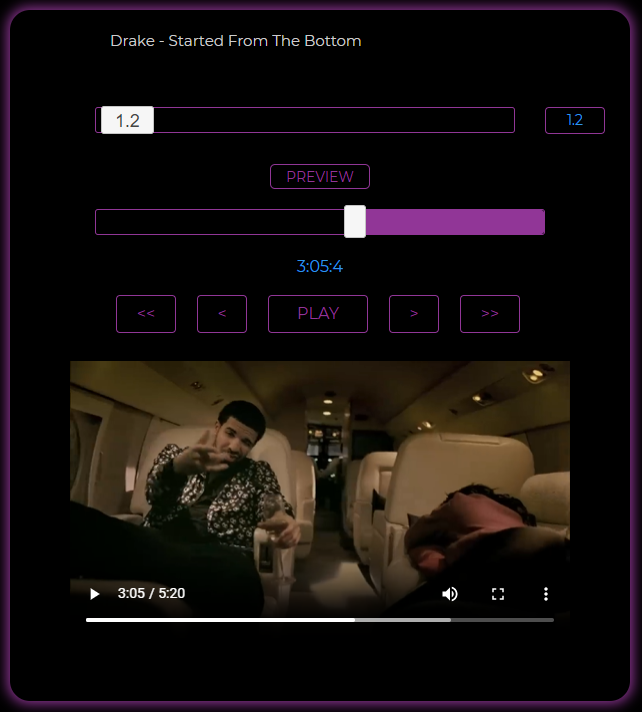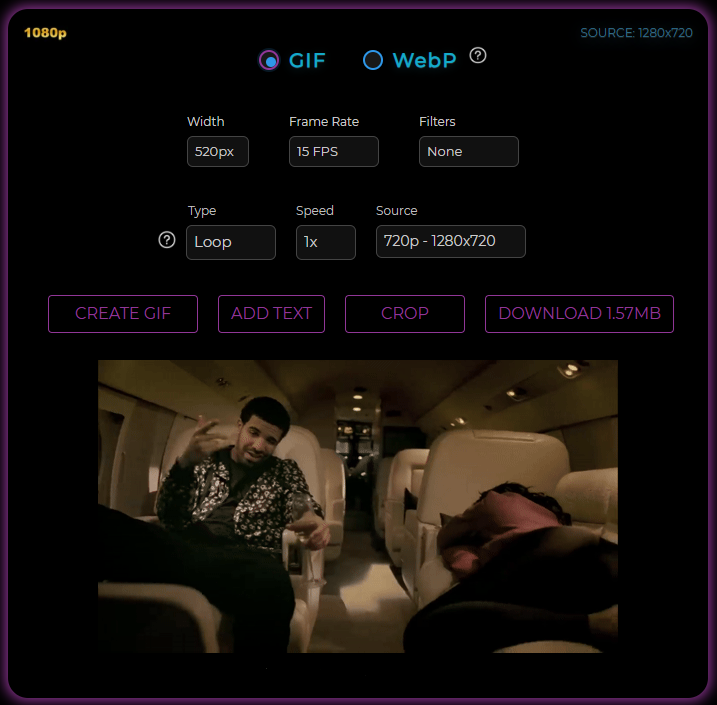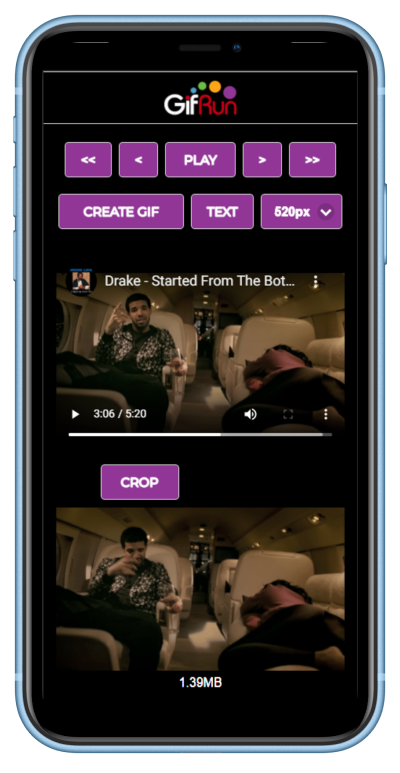
GIFRUN was launched in 2013 with a simple goal: to make GIF creation fast, easy, and accessible to everyone. Over the years, it has become one of the most trusted tools for creating high-quality GIFs and WebP animations from YouTube, uploaded videos, and many video sites.
Whether you're capturing a moment, explaining an idea, or sharing a highlight, GIFRUN helps you turn any video clip into a shareable animation in just a few clicks.
Today, GIFRUN is used by creators in over 160 countries, generating thousands of GIFs every day. With simple editing tools, quick performance, and support for modern formats, it's the go-to choice for anyone who needs fast and flexible GIF creation.
GIFRUN is a free online tool that lets you create GIFs and WebP animations directly from YouTube, Vimeo, or uploaded video files. It’s fast, easy to use, and doesn’t require registration or software installation.
Simply paste a link to your video (from YouTube or another supported source) into the GIFRUN homepage. Use the slider and controls to select the exact segment of video you'd like to turn into a GIF, then click “Create GIF.” You can then download and share it immediately.
Yes — GIFRUN is free to use with no account required. Your GIF will include a small watermark by default. To remove it and unlock more advanced features, you can upgrade to GIFRUN PRO.
GIFRUN PRO offers premium features including higher-resolution GIFs, longer durations, no watermark, and priority processing. Available as a one-time or subscription purchase.
Yes! GIFRUN supports direct video uploads in formats like MP4, MOV and MKV. You can apply the same tools and options as with YouTube links — scrubbing, cropping, filters, and export.
GIFRUN supports YouTube, Vimeo, and many other direct video links. You can also upload your own videos if you prefer not to use a hosted source.